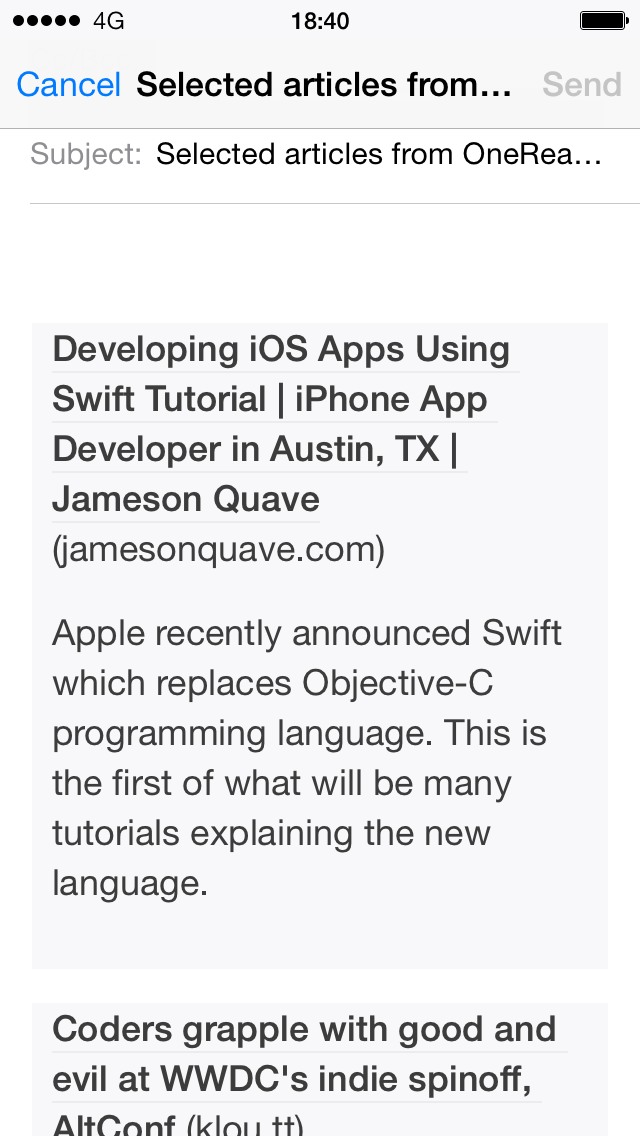OneReader for iPhone and iPad combines RSS feeds and articles exchanged on social networks in an interface designed for making it easy to breeze through a large amount of content.
With OneReader:
OneReader interface has been designed for efficiency in browsing, reading, sharing the articles. The app is available for iPhone and iPad, and it synchronizes across devices.
OneReader is available on the App Store for US$ 3.99 / Eur. 3.59 (universal app for iPhone and iPad), in English and French.
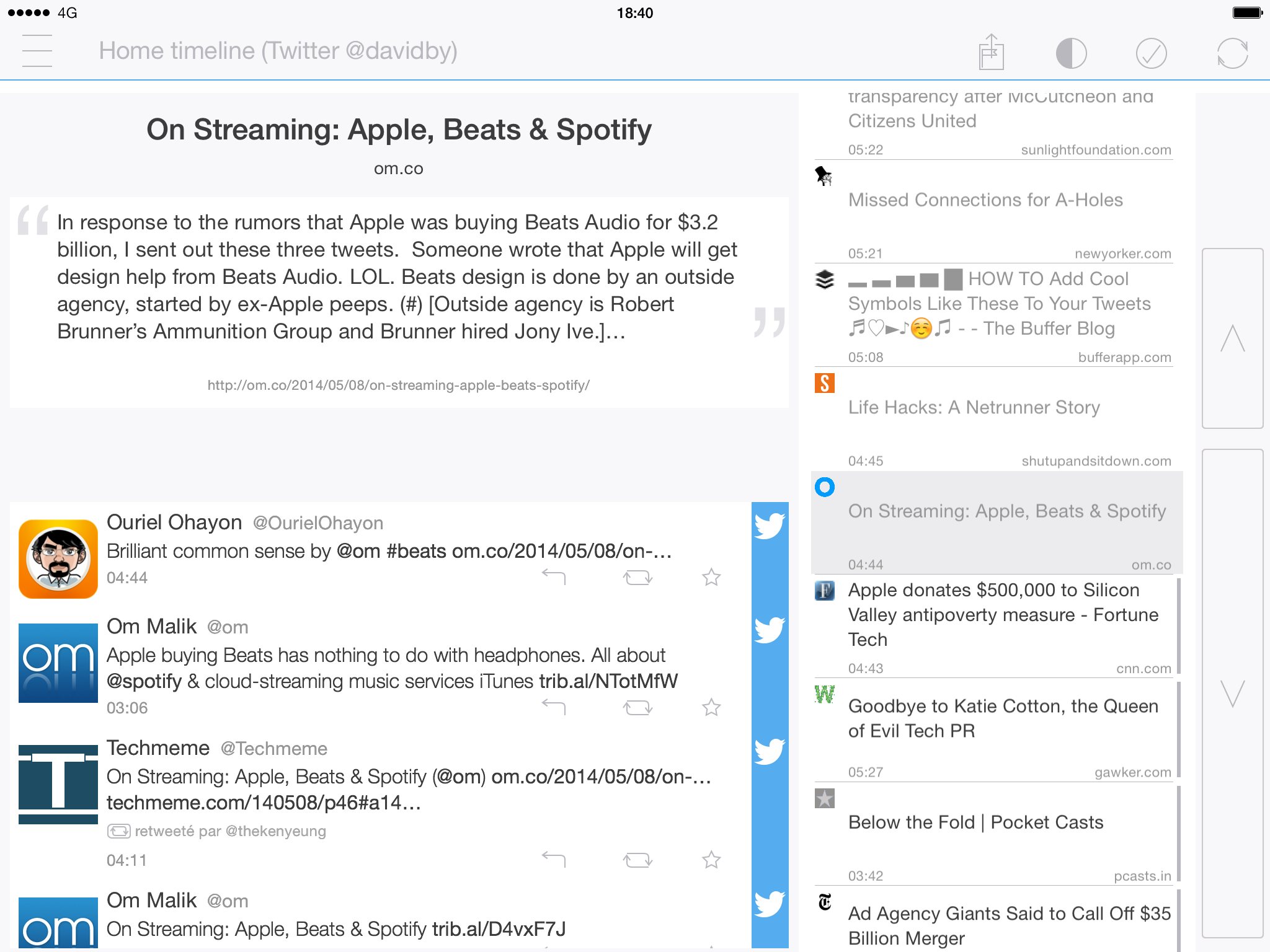
The aim of OneReader is to make it easy to manage all your streams of news. There are many news readers already, but OneReader is the only one that combines the efficiency of the usual RSS readers with the ways we get news today. It provides a fresh way to consume news shared on social networks, fully integrated with traditional RSS feeds.
It is focused on efficiency and allows you to quickly scan the news whatever its origin and decide what you want to read, share, store… or skip.
This makes it the ideal news reader for those who value the ability to select their sources and make their own decisions on which articles will be of interest to them.
OneReader aims to make it easy to deal with information delivered as streams. Future versions will include additional sources, more sharing and storage service options as well as an even more streamlined interface. In future versions, additional features are planned to assist with managing very large streams.
All your news streams are in one place. OneReader aggregates RSS feeds (synchronizing with Feedly, Feedbin and Feed Wrangler) and articles exchanged on Twitter, Facebook, LinkedIn and App.net.
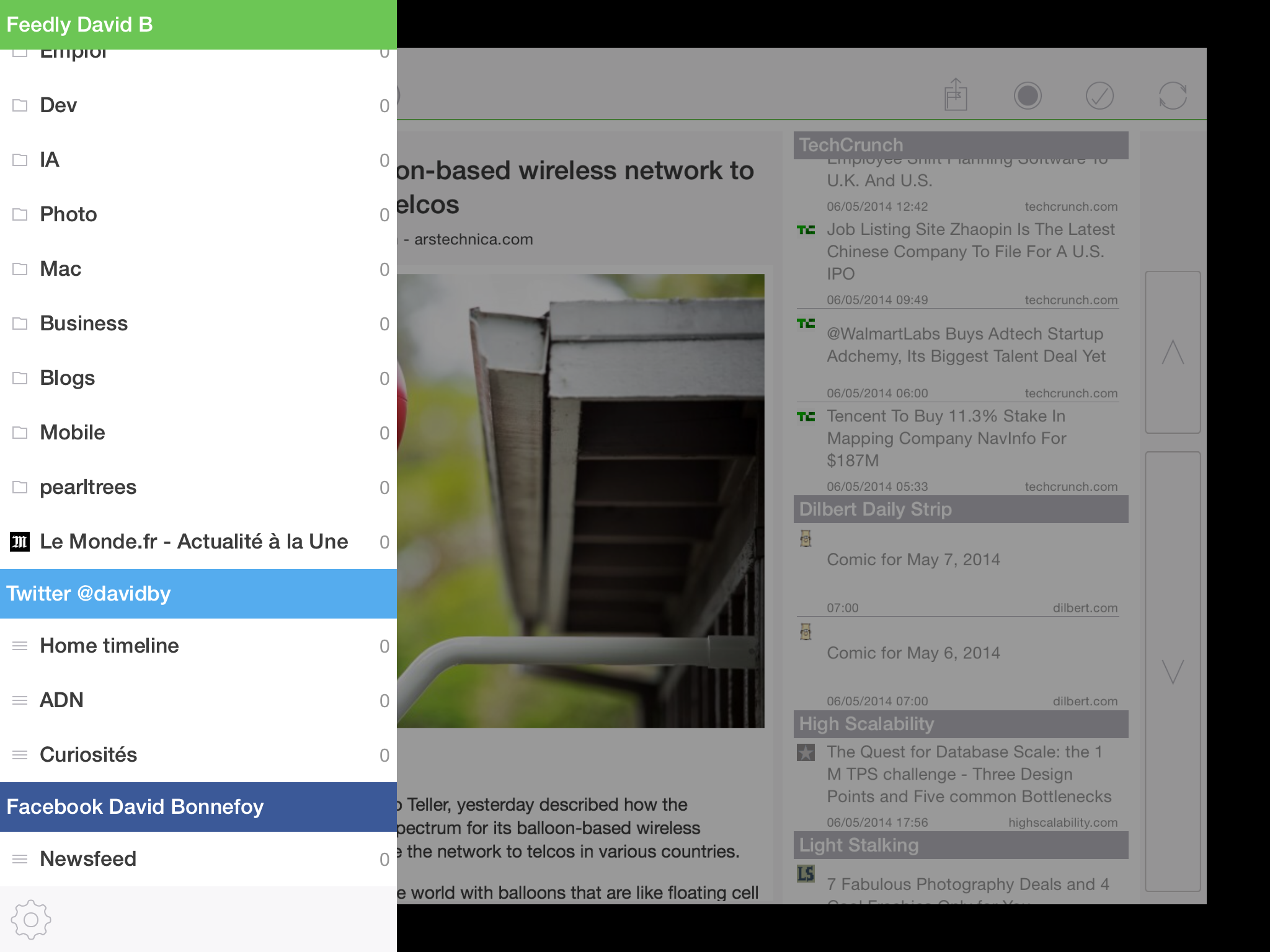
Your social network timelines are presented as a stream of articles. Only shared articles are shown, all other content is ignored. The original posts become comments to the shared articles.
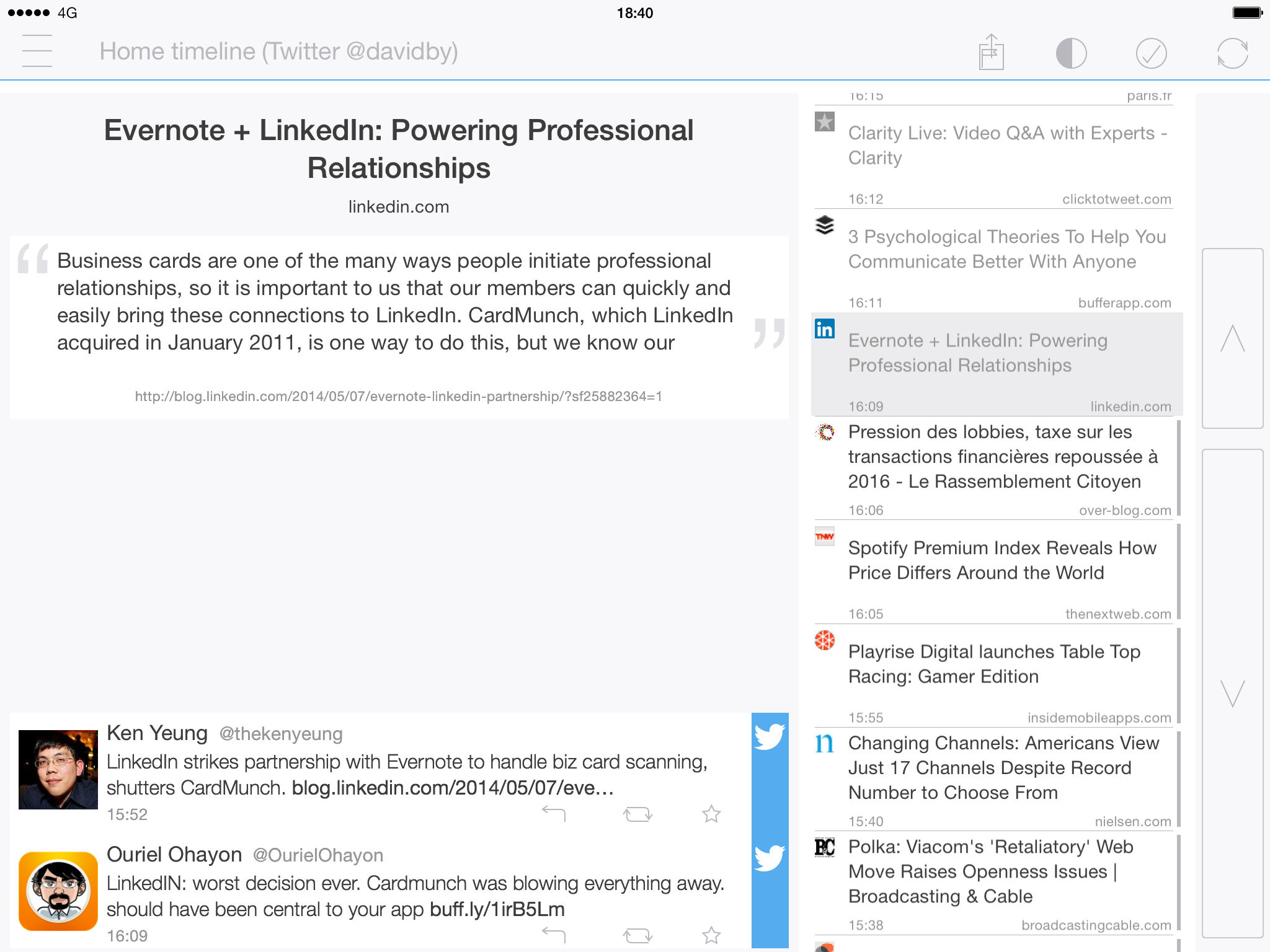
The various news feeds are integrated together. A tweet sharing an article from one of your RSS feeds will appear as a comment to the article.
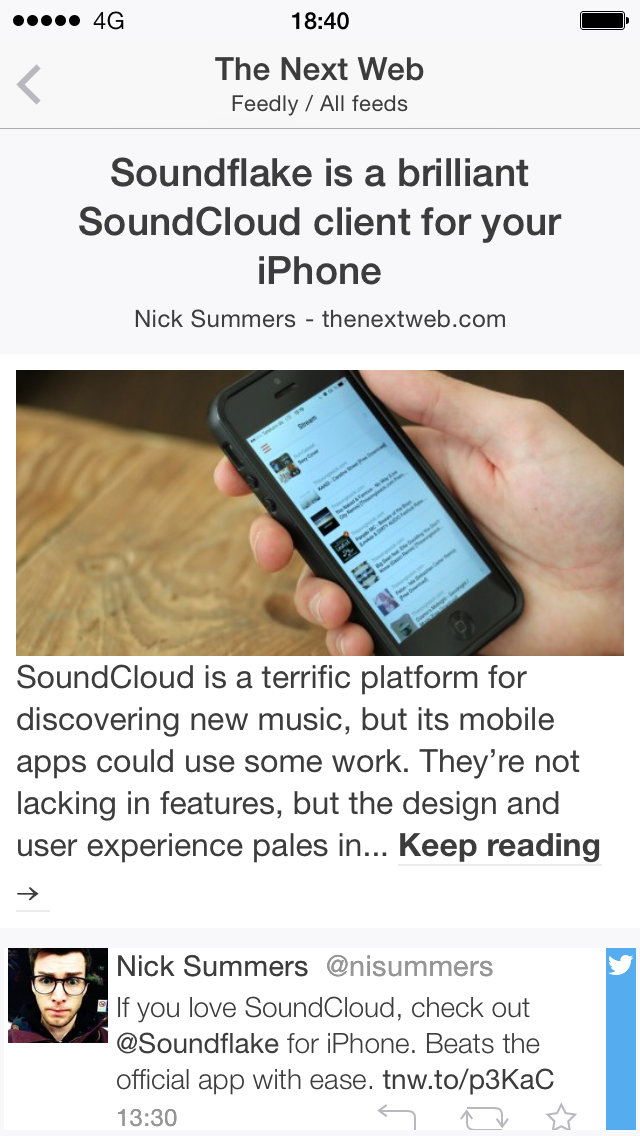
Each article is shown as unread only once. You will not get an article from twitter again if you have already read it from an RSS feed.

OneReader is available for iPhone and iPad and synchronizes across devices. Articles read on one device are marked as read on the others.
OneReader was developed by David Bonnefoy. David has worked 10 years in research at Motorola, developing user profiling and personalization technologies that may be useful in future versions of OneReader… He then worked at Pearltrees and Mobile Devices before deciding to launch his own products.
For more information, contact David at Information Addicts: david.bonnefoy@information-addicts.com
Twitter lists are shown as 'folders' of articles.

Articles from social networks can be filtered by language.
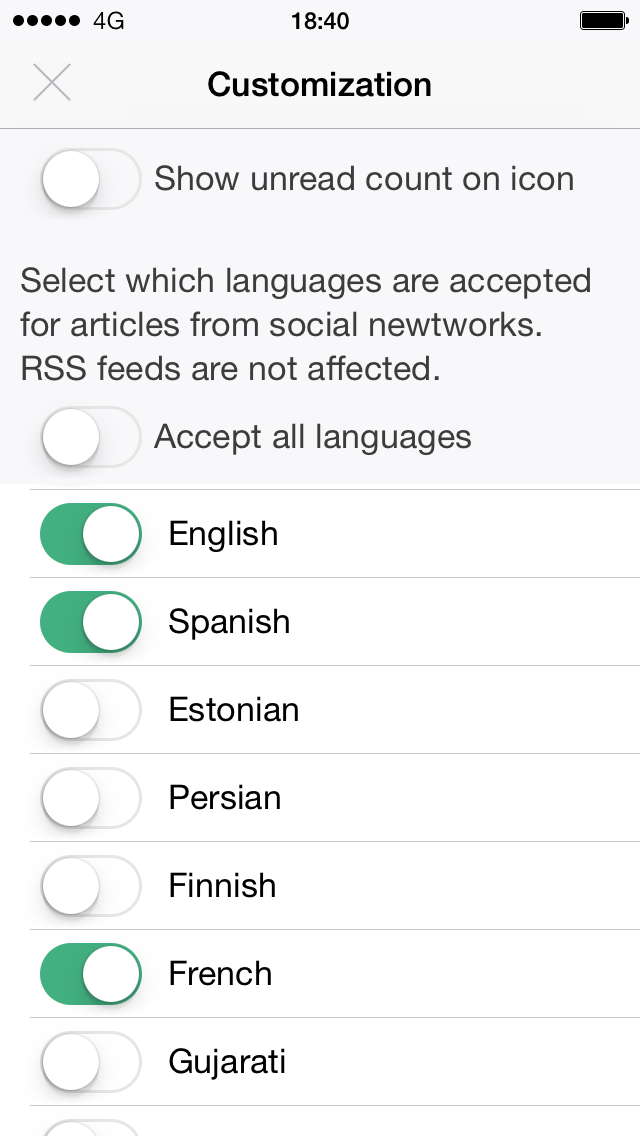
Articles can be flagged for later reading or sorting, and all flagged articles can be shared as a single email message or a single Evernote note.